These steps mirror the pilot group settings with two exceptions:
- In step 5, update Suite Name to a value that reflects Semi-Annual Enterprise Channel.
- In step 11, instead of selecting Semi-Annual Enterprise Channel (Preview), select Semi-Annual Enterprise Channel.
- In step 14, on the Assignments tab, instead of selecting a group that represents the pilot group, select a group that represents the broad group.
Once you have configured your apps and deployment, you can view the status of the deployment by navigating to Apps | Windows | Windows Apps and selecting the app package that you’ve configured. See Figure 10.11 for an example of the app deployment dashboard.
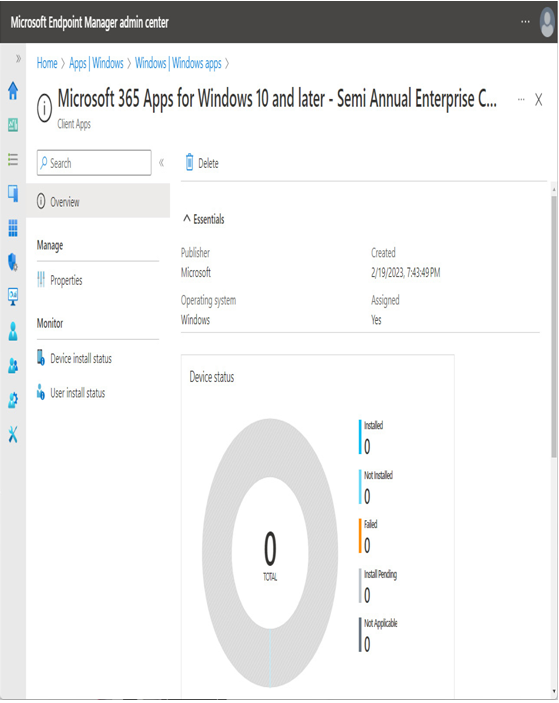
Figure 10.11 – App deployment dashboard
You can view both device and user installation statuses for an individual application package.
Microsoft Configuration Manager
For organizations that already use a supported version of Configuration Manager, Configuration Manager is not only an obvious choice, but the Microsoft-recommended one as well.
Exam tip
Configuration Manager includes the Office Client Management dashboard, which can be used to deploy Office and monitor updates.
Configuration Manager supports a number of deployment features, such as being able to remove previous versions of Office, the ability to deploy VBA macro settings, as well as configuring the Windows default file handler and default file locations used by the apps.
From a best practices perspective, Microsoft makes the following recommendations:
- Create two collections. In Configuration Manager terminology, a collection is a logical grouping of users or devices. One collection will be for your pilot group and will receive the Semi-Annual Enterprise Channel Preview build, while the other collection is the broad group that represents all others who will receive the Semi-Annual Enterprise Channel build.
- Build two applications (or application packages) per platform. For example, if you are deploying to 64-bit machines, you would build an application for Semi-Annual Enterprise Channel and one application for Semi-Annual Channel (Preview).
- Ensure you are running the current branch release of Configuration Manager.
- Enable peer cache on the client devices. Peer cache is a feature that allows clients to stream content (such as installation files or updates) from other devices on the local network instead of each contacting a server or other distribution point. The concept is similar to consumer technologies such as BitTorrent in that endpoints can be used as content servers for other devices trying to download the same data.
Once you’ve configured your Configuration Manager environment appropriately, it’s time to deploy.