In addition to managing the deployment options, such as languages, licensing, or application preferences, you can also use the Microsoft 365 Apps admin center to manage policies. Policies are used to control the behavior of capabilities inside the apps, such as deciding whether users can create and view loop files or allowing co-author chat within a document. Policies are enforced through the Cloud Policy service for Microsoft 365.
Policies can be scoped so that different groups of users in your environment can have different experiences.
To begin configuring a policy, follow these steps:
- Navigate to the Intune admin center (https://endpoint.microsoft.com or https://intune.microsoft.com).
- Expand Customization and select Policy Management.
- Click Create to start a new policy.
- On the Basics page, enter a Name value for the policy and, optionally, your choice of Description. Click Next.
- On the Scope page, select the scope of users to whom this policy will apply. You can select This policy configuration applies to users in the specified scope or The policy applies to users that access documents anonymously using Office on the web. If you select to apply it to a specified group, you can only choose one group per policy.
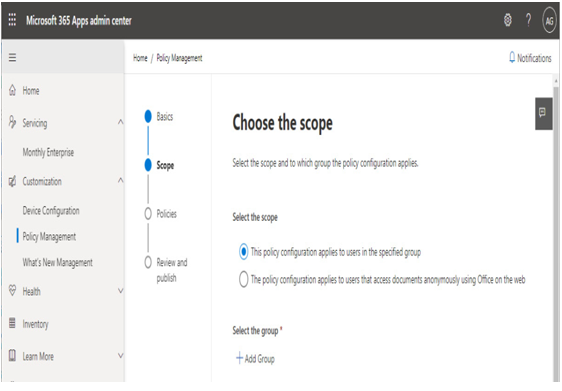
Figure 10.6 – Selecting the user scope for policy
- Click Next.
- On the Policies page, select an individual policy to manage.
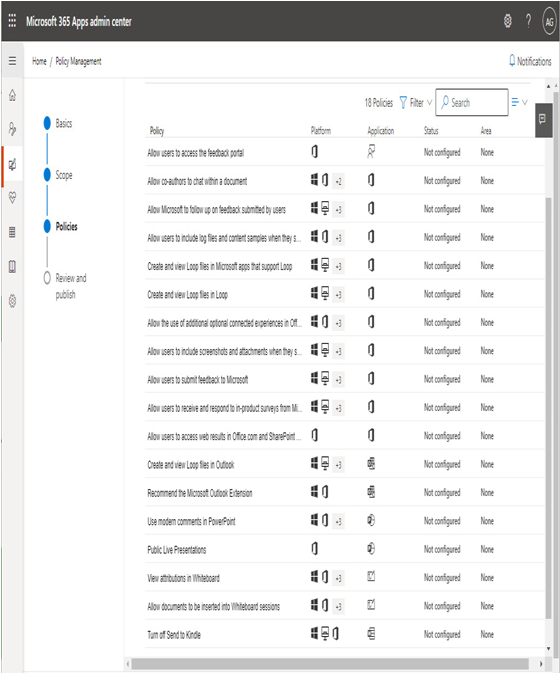
Figure 10.7 – Available cloud policy options
- On the Policy details page, review the details and settings and set a configuration setting option. When you’re finished, click Apply.
- When you’ve finished editing policy items, click Next.
- On the Review and publish page, verify the settings and click Create.
- Click Done.
The C2R service that underpins the modern app deployment methodologies is responsible for communicating with the Cloud Policy service. As users in the scope of a policy launch Microsoft 365 apps, the C2R service will communicate with the policy service and refresh the allowed application features.
FURTHER READING
For more information on the Cloud Policy service for Microsoft 365, see https://learn.microsoft.com/en-us/deployoffice/admincenter/overview-cloud-policy.